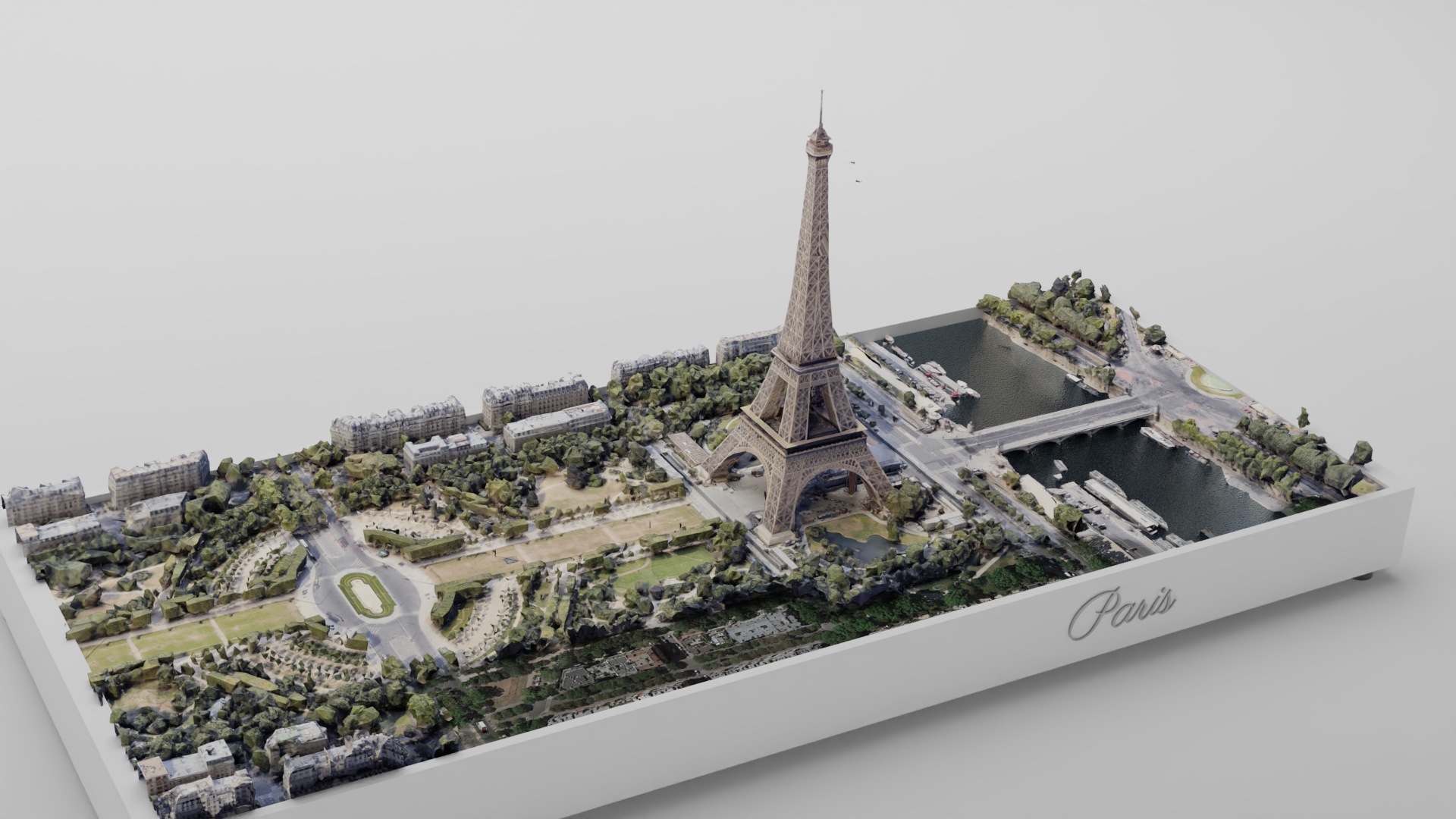Mood Board
Exploring Blender & Google Maps
This project was a bit of a reprieve from the programming projects I usually juggle. I wanted to do something creative, learn a little more Blender
and just have a bit of fun. I knew I wanted something real world and I was slowly getting obsessed with dioramas…
I spent some time in Unity playing with plugins from Google, Microsoft & MapBox playing with real world locations but couldn’t quite get the outcome I was after. Although you can generate great mountainous terrain from map data, getting good quality city data was proving harder.
Google Maps & Render Doc
The solution was Render Doc,
a free tool that enables you to navigate & download the OpenGL context of an application. In this case navigating the 3D mode inside Google Maps
and pulling out the information into a fully textured mesh.
This
Blender Add On then allows you to import this data into Blender, it’s heavy and it takes a few moments but it gives you a mesh. The mesh is dense, really dense, and
the texture quality does not hold up on closer inspection. But for the look I had in mind. It would work perfectly.
A lot of time was spent cleaning the mesh and building out the scene. Water was replaced to better interact with lights and I even spent a lot of time animating
elements in the scene; Birds, Traffic, Water all smoothly move about. Unfortunately, rendering this out of Blender
proved to be a challenge that I didn't want to spend further time on!
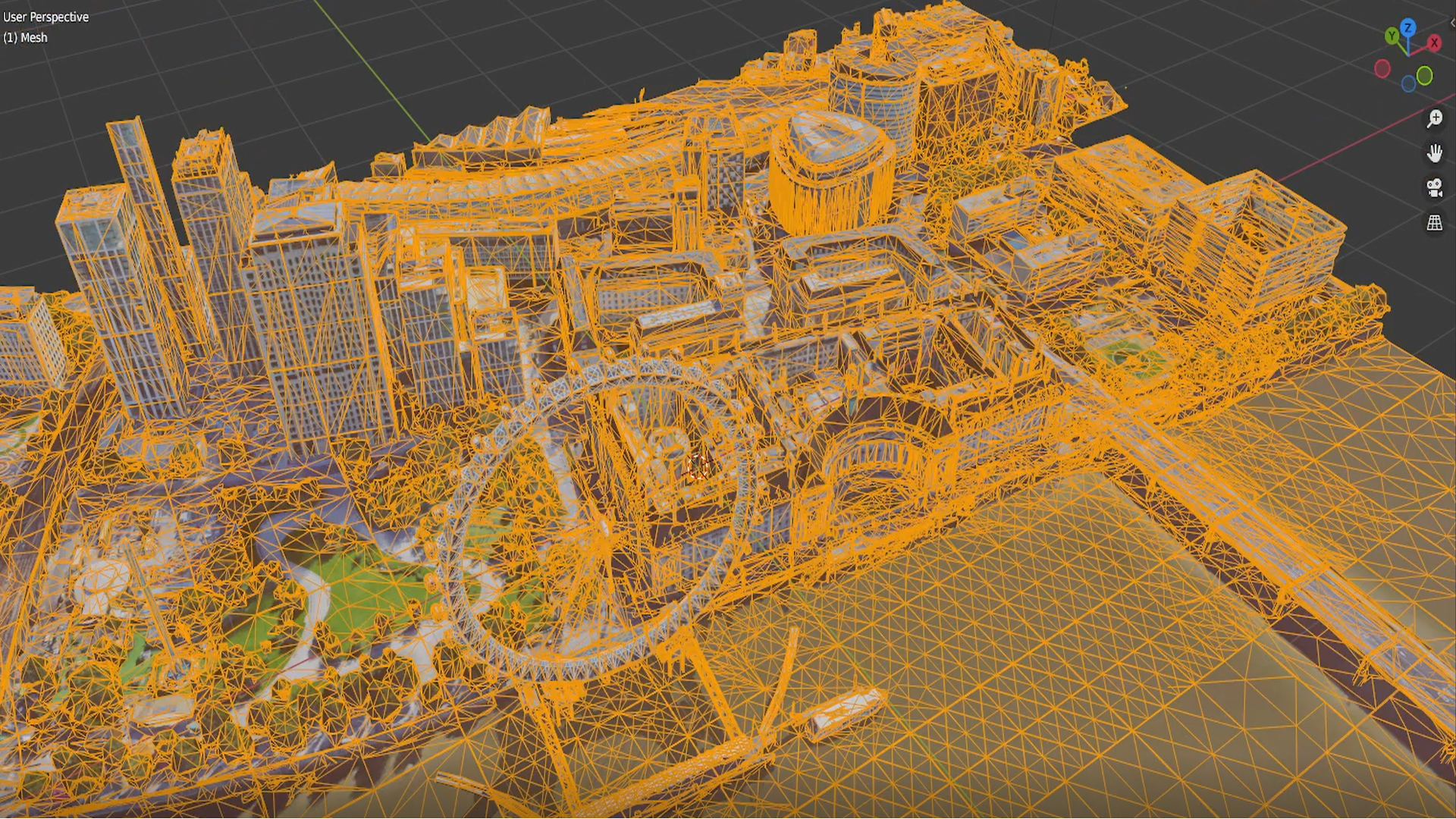
The Result: